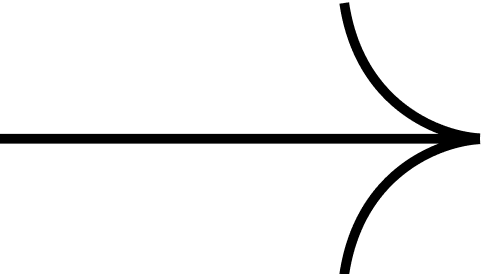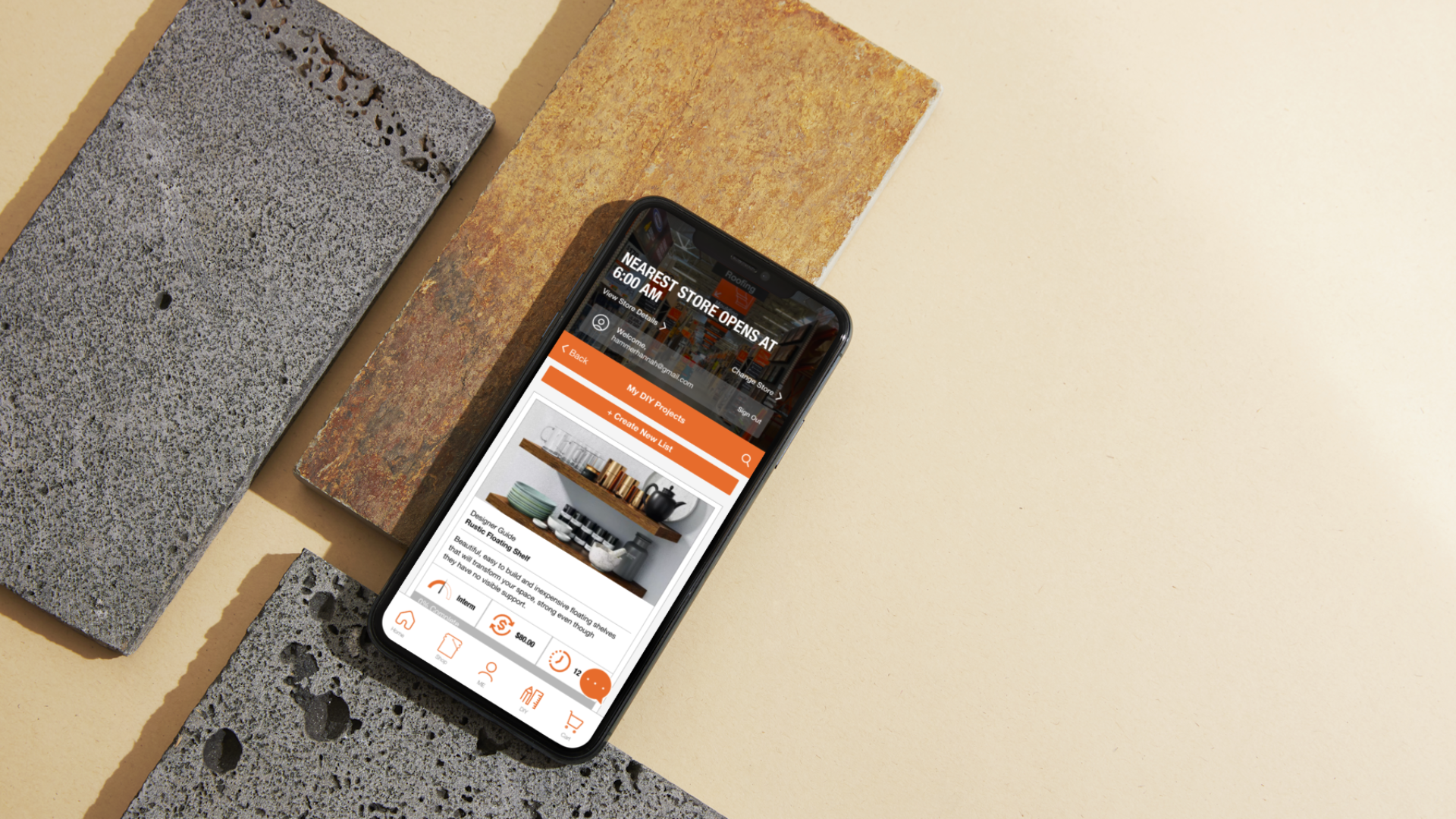Home Depot Feature Implementation
Overview
My Contribution
Research Lead:
Reviewed and finalized research, test plan, UI copy, and key findings
Scheduled and conducted interviews and prototype tests
Timeline
3-week sprint:
October - November 2023
Contributors
Planning Lead: Ellie Tsuji
Design Lead: Zoe Ren
Focus
Group work
Conceptual
Feature Implementation
Background
Understanding Home Depot’s significance to “Do-it-Yourself” enthusiasts.
“How Doers Get More Done.”
Home Depot is currently the world’s largest home improvement retailer. Due to a wide selection of inventory, generous return policies, and affordable prices, Home Depot has earned the 2023 #1 spot as the favorite hardware store with 44.3% of Americans preferring to shop there over competitors.
In 2022, DIY customers drove 75% of Home Depot sales.
—retaildive.com
The Problem
DIYers don’t have an accurate way to plan, execute, and track their project details. They often avoid setting strict deadlines or budgets because they have a tendency to not adhere to them when their projects are off track. Though they are excited to begin new DIY projects, they very quickly become frustrated with the lack of effective tools (hardware and software included).
The Solution
For DIYers to feel confident and focused while they plan, execute and complete their DIY projects. With the insights we’ve gathered from our research and usability tests, we developed a DIY Planner feature within the Home Depot mobile app that addresses DIYer pain points. As the Reseach Lead, my goal was to establish a solid foundation for the design process by ensuring that our research and project goals were aligned. I paid close attention to the details of our insights so that our design decisions were backed by our collective research.
Discovery Interviews
How Doers Actually “DIY.”
We conducted 10 interviews with DIYers to understand their project planning experiences, the resources they seek for help, their challenges, and other behaviors throughout project execution and completion.
After the interviews, we each created individual affinity maps from those responses. Then we collectively came together and I led the team in merging the findings from our affinity maps into one group affinity map that represented our findings.
When I asked my interview participants about what they find most difficult about a DIY project, ⅔ of the participants shared that their frustrations stem from when the project doesn’t go according to plan or when they are forced to juggle different forms of project notes - they were either housed digitally in a note-taking app or in a physical note written in pen or pencil.
User Needs
Users needed to trust the resources that will organize project details, a dependable solution that will help keep track of projects in all stages: planning, execution, and completion, and a reliable digital resource that will guide them as they complete their DIY projects and learn new skills.
Competitor Analysis
In the retail space, what kind of support exists for DIYers?
Competitors introduce DIY projects & ideas, without delving deeper into meaningful engagement. However, DIY projects are an active endeavor.
Insights & Challenges
Tackling Our Challenges Head-On + Our Takeaways
The challenges we faced as a group involved reaching a consensus on defining our problem statement. While we identified who our users were in terms of skill level, pain points, similarities and differences, we took extra time to define a clear and all-encompassing problem statement. Similar to how we generated our group affinity map, we each created 2-3 iterations of the problem statement, and then during our synchronous studio time, we came together and picked out the strongest themes that remained present in each of our iterations combined. Up until this point of our process, we hadn’t yet experienced any roadblocks or a need to push deadlines further out. However, the one-day delay was crucial and necessary to solidify our final problem statement.
Redefined Problem
Users need an accurate way to track their DIY project’s budget and timeline because they want to feel confident and focused on successfully completing it.
Solutions
How might we support users through different stages of their DIY projects?
Users need an accurate way to track their DIY project’s budget and timeline because they want to feel confident and focused on successfully completing it.
Mid-Fi Wireflows
Placement of the DIY Planner icon in the bottom navigation of the home page underscores Home Depot's commitment to supporting its DIY customers.
Homepage: Users can access the feature from the homepage
DIY Planner Tool:
Wishlisted DIY projects can be accessed from the “Me” navicon and the “DIY” navicon
Users can track their in-progress projects and budget with interactive lists
Enhanced shopping experience
Users can find and shop for tools needed for their projects
Users can submit photos of their completed project to earn rewards points redeemable for their next purchase.
Usability Testing
What DIYers can accomplish in the app is only as good as we build it.
As the Research Lead, I orchestrated the usability testing phase to validate design assumptions and uncover potential issues. After finalizing a comprehensive testing plan, we recruited participants and moderated testing sessions to gather qualitative and quantitative data.
Along with the Planning Lead, Ellie, we recruited 5 users for our usability test and out of the 3 participants I recruited, 3 are DIYers in the event planning space building backdrops and centerpieces and one considers themself as a DIYer who mostly worked on home projects like building storage or shelving units. All of my participants consented to being on a recorded Zoom call while they shared their screens and accessed the prototype via a shared Figma link.
While our usability tests resulted in 100% of users completing the tasks, most of the feedback collected was qualitative data regarding the DIY Planner feature’s UI and interactive experience.
Since the usability tests were conducted early in the design process, this allowed more time for the Design Lead, Zoe, to implement some improvements to the final prototype.
Final Prototype
What I learned…
Because of this project, I saw firsthand what great minds can do when they come together. We each met and exceeded the expectations of our respective roles and still supported one another when needed. Establishing clear communication early on allowed us to trust one another and trust that we would each do great work by the next time we met. In a similar vein, collaboration enhances solutions and the ability to generate ideas. This applies to our team dynamic (and in the workplace of course).
Since we scheduled our deadlines early in our planning process, we had an extra day to work on a deliverable if needed. My biggest takeaway from this was to schedule deadlines early, but hold hard set deadlines lightly. Having the ability to remain flexible allowed me to adapt to the priorities at hand.
However, beyond my teammates and I, from an interface perspective, the usability test findings highlighted the importance of balancing simplicity and information. For example, changing microcopy can have profound effects on the user experience. Changing the wording of a call to action button can mean the difference between a user being a loyal customer or a missed opportunity to showcase a vital aspect of the product.